Asatru PHP Documentation
Project maintained by asatru-php Hosted on GitHub Pages — Theme by mattgraham
Installation
Asatru PHP requires composer for it to be installed, updated and dependencies managed.
Therefore first go to https://getcomposer.org/ to download and install it.
After you have installed composer, you can now use it to create a new application with the framework by running the command:
composer create-project danielbrendel/asatru-php
Wait until Composer has finished downloading and installing the project.
Afterwards go into the created project folder and run the following command:
php asatru serve
This will launch a development web server on port 8000. You can then browse to http://localhost:8000 and if everything went well you would see the following welcome screen:
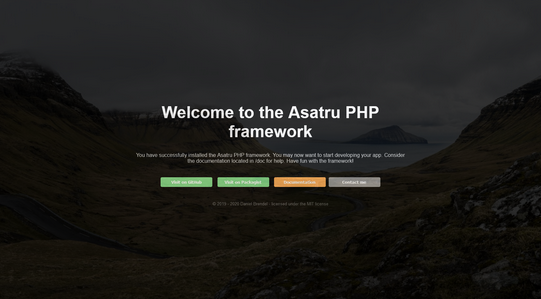
You are now ready to build your application!